RSS and Feedreader
Posted especially for Lydia. :-)
Here's a copy of what I posted some time ago on my other blog (I've updated it here, though to reflect information for the newest version of Feedreader):
Have you heard the term RSS? There are a number of different definitions for RSS, but in a nutshell, RSS allows you to receive instant updates from sites as new posts are added. This is a great way to stay up to date with new information without having to visit numerous sites repeatedly to see if posts have been added or not. It has saved me tons of time and increased my ability to keep up with what’s going on literally around the world!
There are many options available, but here are step-by-step instructions for the RSS aggregator I use and really like:
1. Go to the Feedreader website.
2. Click on the "Download Feedreader" link at the top of the right column.
3. Click on the "Download Feedreader 3.03 from Fileforum" link.
4. Click on the "Download Now" link in the right column.
5. Save the file to your computer in the location you select.
6. Once finished downloading, follow the instructions to install Feedreader on your computer.
Once Feedreader is installed, follow these few simple instructions to start receiving updates right away:
1. Click on the "New" button to add a feed to your list.
2. When the "Add Feed" window pops up, enter the url for the RSS feed. (Note: You must enter the feed url, not just the website or blog url. You will have to find a link on the website or blog to the specific feed. For example, here is the feed for my blog. On Blogger, you can usually locate the feed by entering atom.xml following the root directory for the blog in the url window at the top of your browser.)
3. That's it! You can experiment with different options and organize the blogs into folders, etc.
Feedreader runs as a stand-alone program on your desktop rather than as a web-based reader, which I really like. It's a great program - you should check it out!

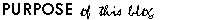
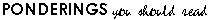

6 Comments:
Thanks Natalie! That will be such a big help to me. I'm curious though, will I need to download the feedreader to each separate computer I use since it is on the desktop? I assume, "yes."
Thank you so much for sharing this helpful bit about blogging for all of our benefit.
Now, if there was a reader that would automatically notify my friends when it was time for them to update their blogs, I would have it made! ;)
LOL! Funny, Lydia - about the update notifier, that is. I will say you are very persuasive...even when I don't have the privilege of seeing you for a while, your voice persists in replaying itself in my mind, "You really need to put up a new post." ;-) Well, at least you persuade me to think more often about posting than I would if left to my own self - not that it always translates into action...obviously.
Anyway, yes you do need to download feedreader onto each computer that you use. But you only need to add all the feeds on one. Then you can export the feeds and import them onto the other computers. Or, you could just buy your own computer and use that... ;-)
Hey Natalie! I hope things are going well with you... we three are doing quite AWESOME. (It's so fun to say that! *grin*) My sister-in-law went into labor last night and we're excitedly waiting to hear when the baby comes! Last night all I could dream about was people I know having babies, like Cole and Trisha. I dreamed Trisha had a boy and named him Donavan Taylor. (Funny how specific my dream was! *L*) So now I'm really dying to know, did she have a boy or girl? I assume she's had her baby by now? I figured you would be the one to ask, seeing as you seem to be up to date with everyone's lives. Hee hee, and I don't mean that in a bad way! I love that about you. :) Anyway, take care, dear girl and tell your family HEY from us Texans!
Love,
Myklin
Hey Texas girl! Wow, how did you know Trisha had a boy and named him Donavan Taylor???? j/k ;-) She had a girl. Her name is Anna May (actually, though, I'm not sure about the spelling...) Let me know about Marc and Nicole!
If we don't get to see you before the little one makes his appearance, I hope you at least take some pictures so we can see what you look like all pregnant. :-)
Thanks for keeping in touch!
~Natalie
That's GREAT about Trisha!!! Thanks for letting me know. I'm so happy for them. :) Marc and Cole just had a little girl as well!! Her name is Faith Logan. Can't wait to meet her! And I will definitely take some pics of my own lovely protruding belly -- that is, when it starts protruding. So far, not that big of a change. :o(
What's new with you, m'dear?? I was just cleaning up my picture box and found a bunch from our wonderful X-Rep days together! *giggle* Now that seems like decades ago, huh?! My, my...what fun memories. :)
Many smiles!!
Myklin
Wow, that does bring back memories, Myklin! I've never found another improv partner quite like you. :-)
What's new? Hmmm...just working on a variety of projects right now. The Lord is stretching me and transforming my thinking on some areas as I read and study the Word more. What an unpredictable adventure life is! Certainly no room for boredom, huh? It's good to keep in touch. I'll have to e-mail you sometime.
Post a Comment
<< Home